
J-1 Visa Application Process
General
Information will be collected from the department and scholar, and a final approval will be required from the Department Chair.
The department will need to have the following electronic files ready to upload:
- Letter of Invitation/Offer Letter which includes any funding details of any OHIO funds (if applicable) to prospective Scholar
- English Proficiency Evidence (department is required to collect and evaluate this evidence)
The Scholar will need to have the following electronic files ready to upload:
- Funding Information (if not fully funded by department)
- Copy of passport for Scholar and any dependents
As of April 27, 2023, designated sponsors for the Exchange Visitor Program are permitted to digitally sign and electronically transmit the Certificate of Eligibility for Exchange Visitor Status (J-Nonimmigrant) (Form DS-2019). This means that ISSS will email the DS-2019 to the visiting scholar.
When the international visitor receives the Form DS-2019, he or she will need to pay the SEVIS I-901 fee of $220 (information included with the DS-2019) and apply for a J-1 visa to enter the US.
Dependents do not need to pay a SEVIS fee but they do need to apply for J-2 visas. This may also take several weeks.
Arrival/Check in
The international visitor may enter the US up to 30 days prior to the start date on the DS-2019. The Exchange Visitor must report to ISSS within 3 business days of entering the US.
Important: if the visitor is not able to enter the US and report to ISSS during the window noted above, ISSS will need to issue an updated DS-2019 with a later start date. Please contact ISSS if this situation arises.
After arriving at Ohio University, the international visitor and the department host/contact must report the arrival to ISSS and schedule a new scholar orientation meeting. The international visitor must present their immigration documents including their passport, DS-2019, and I-94 when reporting their arrival. The orientation meeting will include information about maintaining immigration status, health insurance, and applying for a Social Security Number.
The department must notify ISSS when the visitor departs the university early or at the end of their program.
Departments: Request a J-1 Visa for a Scholar
To request immigration documents for an international visitor, the department must initiate the "J-1 Visitor Application" eform group in iCats
iCats is a software system that offers form submission and tracking through an online portal.
Requesting Departmental Access to iCats
- Go to the iCats webpage
- Select Department and click Request Access

- Enter all information in the ---Departmental Access Request Form--- and click Request Access at the bottom of the page.
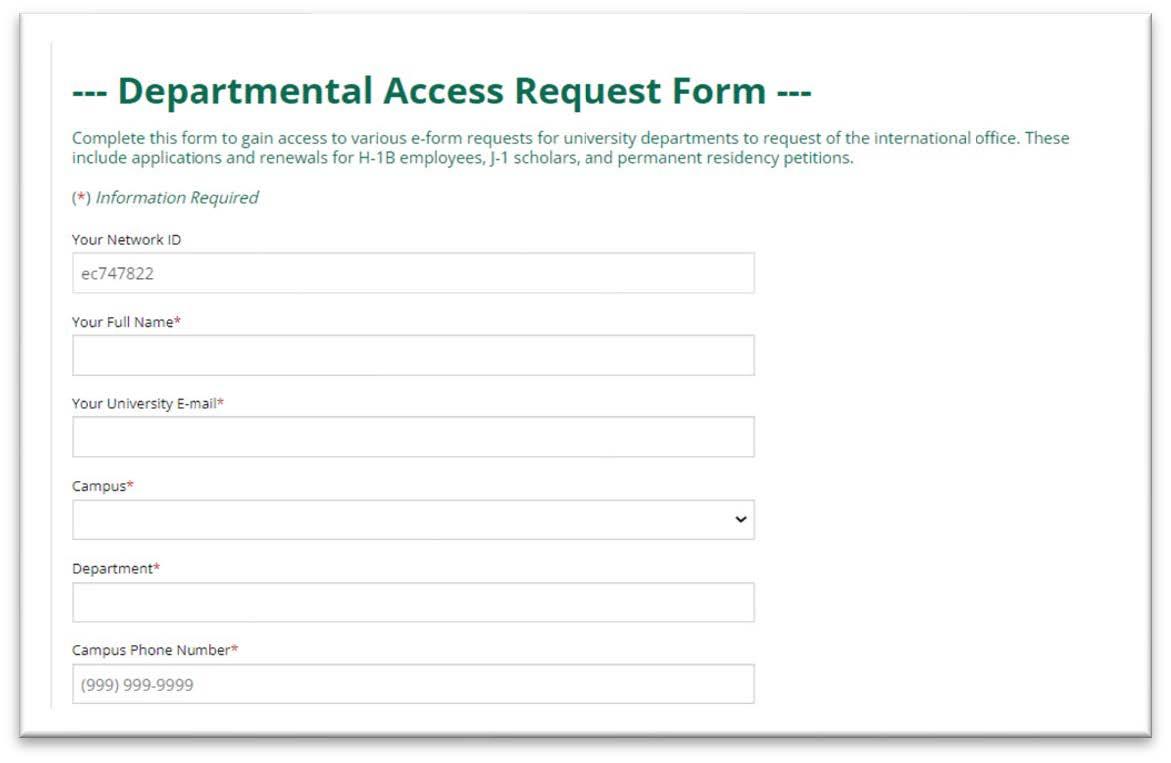
- Once complete, you will see a pending review message and should receive a confirmation email.
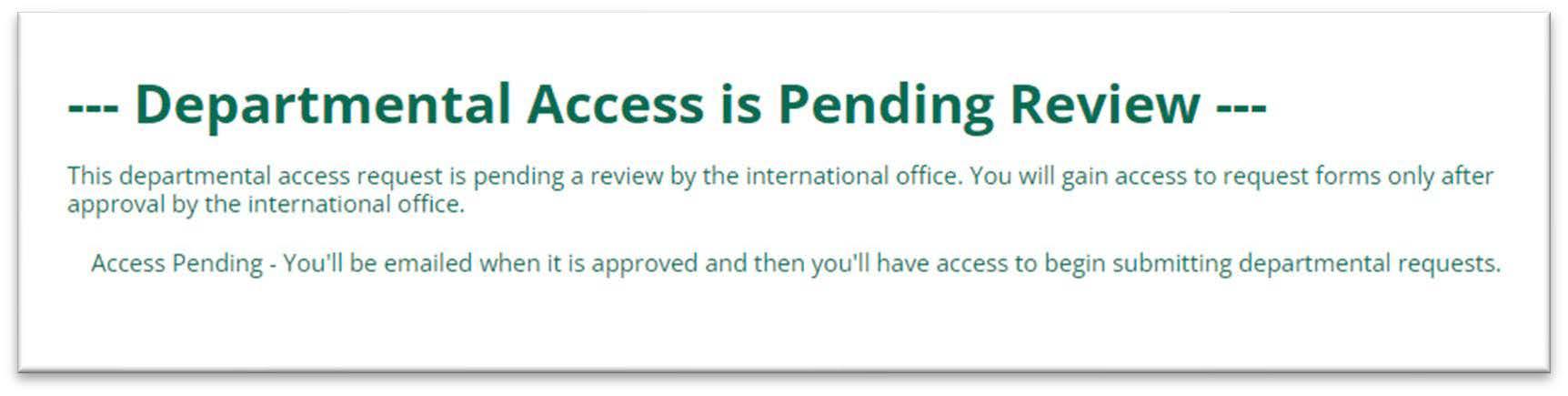
J-1 Visitor Application Guide for Departmental Contacts
Finding scholars in iCats or adding a new scholar
After logging in to iCats with your OHIO ID and password, click on the Departmental Services on the left hand pane. In the center section under tasks, click on J-1 Visitor Application.

Use the Lookup to determine if your scholar already has an iCats profile by using the University PID or Birth Date of the scholar.

If the scholar does not have a record, please create the record by navigating back to Departmental Services on the left hand pane. Then click on Add New Person in the center of the screen under the tasks section.

Once you click on Add a new Person, an E-form will open. Please complete the E-Form to add the scholar.

Once your scholar is added, you will see the screen pop up prompting you to work on the J-1Visitor Application.
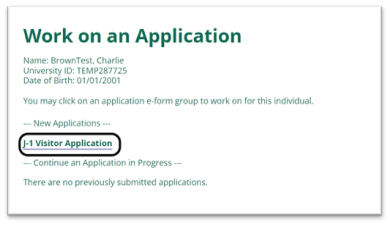
Completing the J-1 Visitor Application
Forms to be Completed by the Department
Once you click on the J-1 Visitor Application, the E-form group J-1 Visitor Application will open in the center of the screen. Please complete the E-forms in the order listed.
- Departmental Instructions
- Information Collection
- Financial Information
- English Proficiency Verification
- Department Attestations
You will receive a confirmation email once you submit the Department Attestations E-form. Additionally, the scholar will receive an email prompting them to complete their E-forms in the portal. The email will include all scholar login information.
Forms to be Completed by the Scholar
Once the scholar logs in to iCats, they will be prompted to complete their E-forms in the order listed. Please note that the scholar will be unable to see the completed departmental E-forms.
- Scholar Information
- Emergency Contact Information
- Immigration Information
- Scholar Finances
- Health Insurance Agreement
- Dependent Information
- Scholar Final Submit
The scholar will receive a confirmation email once they submit their J-1 visa scholar E-forms.
Final Department E-form
Once the scholar has submitted their completed E-forms, the departmental contact will recieve an email inviting them to return to the J-1 Visitor Application to Submit Request to Department Chair/Director E-form. The email will include the scholar's information to make searching for the application easier.
Once you click on the link in the email, you will be directed to the J-1 Visitor Application lookup page. Use the Lookup to search for the application.
In the center of the screen, look for the J-1 Visa Request, Submit Request to Department Chair or Director.
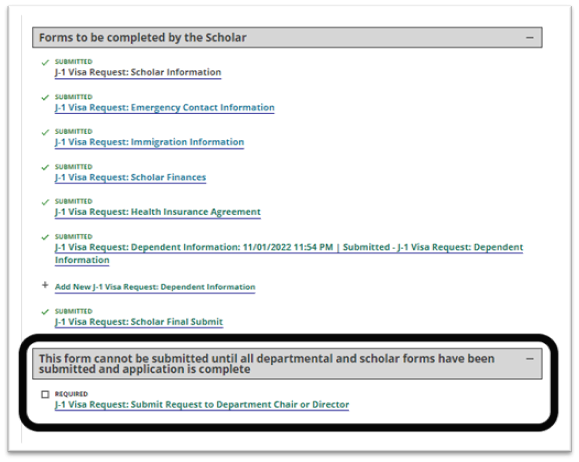
Click on the form and once you review, please click submit. Once submitted, the status of the E-form will show Routed to Third Party. The Chair or Director you have indicated will receive an email requesting that they review the application in iCats. The Chair or Director will login to iCats with their OHIO ID and password. Once they review the submitted information, they will need to determine if they will or will not approve the request. If the E-form is approved, the submitter will receive an email notification that the J-1 Visitor Application has been successfully submitted to ISSS for processing.
Visiting Scholar Extension
Extension requests must be made in iCats.
Once you have an account you can log in using your Ohio University ID and password. On the left side menu, select Departmental Services. You will see a request for "Extension of J-1 Exchange Visitor". Select that option to begin the process. Note that once you complete the department information the eform will be routed to the scholar. Once the scholar provides their information, you will be notified to route the eform to your department chair for final approval.