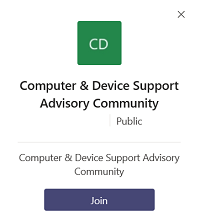Computer & Device Support Advisory Community seeks members
To help shape the future of computer and device support at Ohio University, consider joining the Computer & Device Support IT Advisory Community. Membership is open to anyone at the University, with no prior experience or technical expertise required. The only qualifications are an interest in the topic and a willingness to share ideas and listen to the ideas of others.
The Computer & Device Support Advisory Community will discuss topics such as virtual desktops, digital signage, and devices managed by the University, including printers and computers. Elyshia Taylor, the newly hired service owner for device support, printing, and research computing, will be facilitating this advisory community. Taylor has served as a business analyst III in OIT for the past two years. During this time, she has served on several noteworthy projects, including the Bobcat Safety app, HelioCampus, and the Heritage College of Osteopathic Medicine’s move to the new Heritage Building.
Advisory communities are an important part of the University’s IT Governance framework. They provide a means to engage with OIT and influence decisions based on the needs and experiences of participants and, most importantly, to inspire action to meet those needs. Advisory communities will influence service roadmaps and help inform budget proposals.
The first meeting of the Computer & Device Support Advisory Community will take place from noon to 1 p.m. on Oct. 28 via Microsoft Teams. Drop-ins are welcome, but to get the most out of the experience, OIT recommends joining the Microsoft Team devoted to this topic:
- Sign up for the Computer & Device Support advisory community on Microsoft Teams.
- When prompted, download the Teams application.
- Check your email for a welcome message with more information on how to get the most out of the online group.
- Any time the community meets, an online meeting space will be available inside of Microsoft Teams that you can use to participate remotely. Teams also can be used to conduct chat-based conversations outside of scheduled meetings or to collaborate on documents related to the topic.