
Element: Fact Cards
A Fact Card is meant to display a statistic or short fact. It can be linked to another page. You can use Quarter (25%) or Half-width sizes (50%) to complete a row (100%). The cards will wrap to a second row if you exceed 100%. If headings are too long, the text will "run over" the edge to the card. You must write your content to fit, or select a different web element.
View Instruction Details
- Open the dropdown menu next to Add Page Content Row [Advanced].

- Select the option to Add Fact Cards.
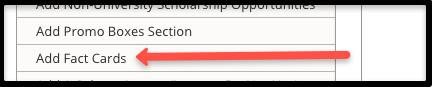
- Choose the card size.
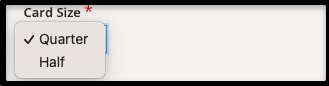
- Choose the background color.

- Add Heading and Body Content.
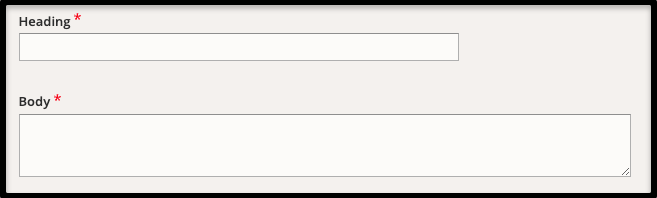
- You can link the fact card to another page.
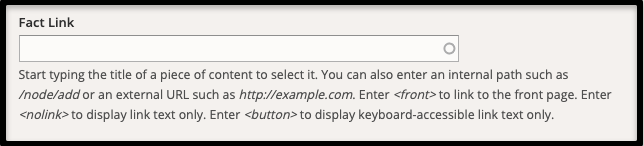
- Add a new Fact Card by selecting the button.

Quarter Size
This is a quarter card (25% of one row). You can have 4 quarters in one row.
Half Card
This is a half card. You can have two half cards in one row. Or one half with two quarters.
Web Element Catalog
This is a second quarter card to complete this row. It links to the Web Elements Catalog.
Learn more about this stat
Statistic
Highlight a stat for prospective students
Learn more about this stat
Over 500
Get involved with one of the 500+ student organizations on campus.
Learn more about this stat
Great Dining Options
Our meal plans offer flexibility, exceptional value and convenience.
Learn more about this stat